서버운영중 발생되는 XCC의 메시지
SR시리즈에서 나오는 메시지이며 CPU와 UEFI가 연관이 있는 메시지입니다
ERROR PLAT0522 Sensor ME Status has transitioned to critical from a less severe state. FQXSPUN0019M위와 같이 오류가 XCC에 발견되었다면 서버에 ! led 가 점등됩니다
큰 문제없이 운영은 되지만 지속적으로 리부팅해도 남아있는 메시지입니다
해당되는 서버들
The system may be any of the following Lenovo servers:
- ThinkSystem SN550, Type 7X16, any model
- ThinkSystem SN850, Type 7X15, any model
- ThinkSystem SR850, Type 7X18, any model
- ThinkSystem SR850, Type 7X19, any model
- ThinkSystem SR860, Type 7X69, any model 7X69, 7X70
- ThinkSystem SR950, Type 7X11, any model 7X11, 7X12
- ThinkSystem SR950, Type 7X12, any model
- ThinkSystem SR950, Type 7X13 (SAP HANA), any model
- ThinkSystem SD530, Type 7X21, any model
- ThinkSystem SD650 Dual Node WCT Tray, any model 7X58
- ThinkSystem SR530, Type 7X07, any model
- ThinkSystem SR530, Type 7X08, any model
- ThinkSystem SR550, Type 7X03, any model
- ThinkSystem SR550, Type 7X04, any model
- ThinkSystem SR570, Type 7Y02, any model
- ThinkSystem SR570, Type 7Y03, any model
- ThinkSystem SR590, Type 7X98, any model
- ThinkSystem SR590, Type 7X99, any model
- ThinkSystem SR630, Type 7X01, any model
- ThinkSystem SR630, Type 7X02, any model
- ThinkSystem SR650, Type 7X05, any model
- ThinkSystem SR650, Type 7X06, any model
- ThinkSystem SR670, Type 7Y36, any model
- ThinkSystem SR670, Type 7Y37, any model
- ThinkSystem ST550, Type 7X09, any model 7X09, 7X10
- ThinkSystem ST550, Type 7X10, any model
- ThinkSystem ST558, Type 7Y15, any model
- ThinkSystem ST558, Type 7Y16, any model
The system is configured with at least one of the following:
- Lenovo XClarity Controller (LXCC), any NA
해당 솔루션은 XCC를 업데이트 하라고 되어있지만
막상 XCC를 업데이트 해도 동일한 현상이 있을 수 있습니다
If the ME error is reported during a normal operation, and the system is not reporting any additional errors or experiencing failures, then the message can be ignored as there is no impact on system operation. The ME error may also be reported right after UEFI activation and then be recovered approximately 25 seconds later. In either case, the ME error can be cleared by performing the following steps.
- When the error is observed during runtime, perform an XCC reboot for recovery. If the issue is still observed after the XCC reboot, AC cycle the system by removing the AC power cord, wait for three (3) minutes and re-plug in the AC power cord. If it still does not help, system board replacement is necessary.
- When the error is observed after firmware update, do the following steps.
- AC cycle the system by removing the AC power cord, wait for three (3) minutes and re-plug in the AC power cord.
- Apply the latest XCC and UEFI with the following steps.
- Update XCC first via XCC Web GUI. After the XCC update, make sure to restart XCC completely.
- After XCC restarts completely, update UEFI. After updating UEFI completely, reboot the system.
(where ME = Intel Management Engine)
차례대로 XCC를 업데이트 하고 UEFI 를 업데이트 하면 아래와 같이 복구 메시지가 나오고 해결됩니다
sensor ME Status has transitione to a less severe state from ciritical
사용중인 버전이 최신버전이라면 같은 버전으로 재업데이트 해주면됩니다
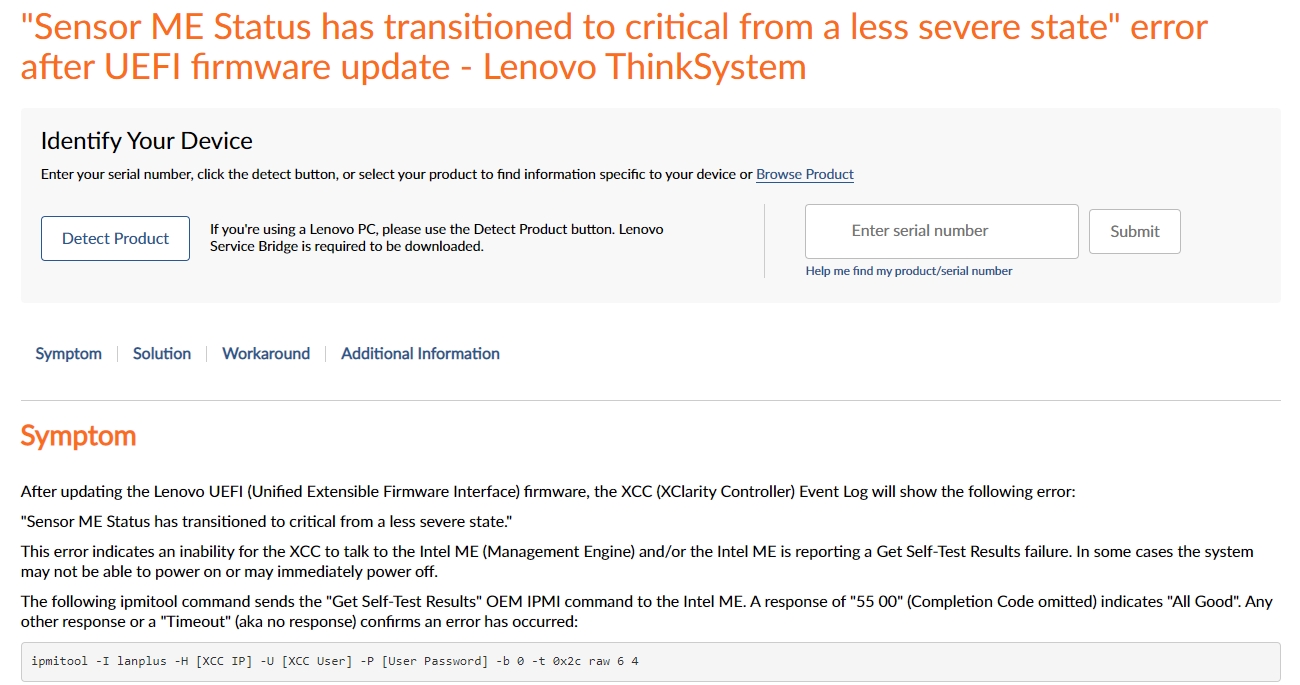
ME Status 의 문제는 흔한 버그같은거라서 쉽게 해결되는거니 걱정안하셔도 됩니다
다른사례도 있으니 참고하시면 됩니다
Solution
This is a permanent restriction. There will be no solution.
Workaround
Depending on the exact failure state, there may be simpler recovery methods, but the following is the most reliable:
1) Power off the server if it is not already in the off state.
2) Flash the Lenovo UEFI firmware again.
3) AC Cycle the server. If supported, the XCC Web UI will have an "AC Power Cycle Server" power action that will accomplish this remotely, but not all Purley servers support this action. If the remote "AC Power Cycle Server" action is not supported, unplug the server's power supplies and then restore power.
The server should then be able to power on without again logging the "Sensor ME Status has transitioned to critical from a less severe state" error. You may also use the previously mentioned "Get Self-Test Results" IPMI command to verify the Intel ME state has been restored.
If the above has not resolved the issue, then the system board may need to be replaced.
'LENOVO' 카테고리의 다른 글
| XCC 계정 보안 정책 기본값 로그인 실패 횟수 시간 (0) | 2025.02.13 |
|---|---|
| XCC에 아답터 버전 정보가 제대로 안보일때 해결방법 (0) | 2023.12.04 |
| XClarity Controller 엔터프라이즈 수준 기능 - Enterprise 라이센스 추가 (0) | 2022.10.10 |
| XClarity Controller 고급 수준 기능 - Advance 라이센스 추가 (0) | 2022.10.09 |
| XCC 라이센스 별 지원 기능 - 표준 수준 기능 no license (0) | 2022.10.08 |



